In my search to interface with the Nibe heat pump I found out that our Nibe isn’t equipped with a standard interface for local control. The newer S series are. What I want to achieve is be able to monitor and control the heat pump from Home Assistant to be able to set the temperature setpoint, holiday mode and comfort mode for hot water to save energy in the form of hot water.
So how to do that, if there’s no interface?
Well, there’s Nibe Uplink. The platform provided by Nibe. Elupus wrote the plugin hass_nibe to connect with Nibe Uplink. Unfortunately this is off course cloud dependent and you need a yearly subscription to manage your device via Nibe Uplink and thus the plugin.
I did however start by installing this plugin, to see what information came out of the heat pump and came across an unexpected surprise which I’ll describe more in the next section ‘Energy Monitoring’.
My next step in interfacing with the heat pump is a project called nibepi. I’ll describe this in more detail when I get to it, but it basically adds mqtt functionality (and a web interface if you like) to the heat-pump which you can use to interface with Home Assistant.
Energy monitoring
So, now for the surprise. The integration has a sensor called ‘electrical addition power’, which displays the power the heat pump uses for heating or the boiler function. I used this sensor in combination with the Riemann Sum integration to create a energy sensor which can be used in the Energy dashboard ‘individual devices’ section. This is not all energy the device uses, because there is also a pump etcetera but it is the majority of energy it uses so good enough for me.
I do get a warning in the energy dashboard configuration that the sensor doesn’t have the right device class, but it works and I cannot figure out how to set the right device class. If you know, please reach out!
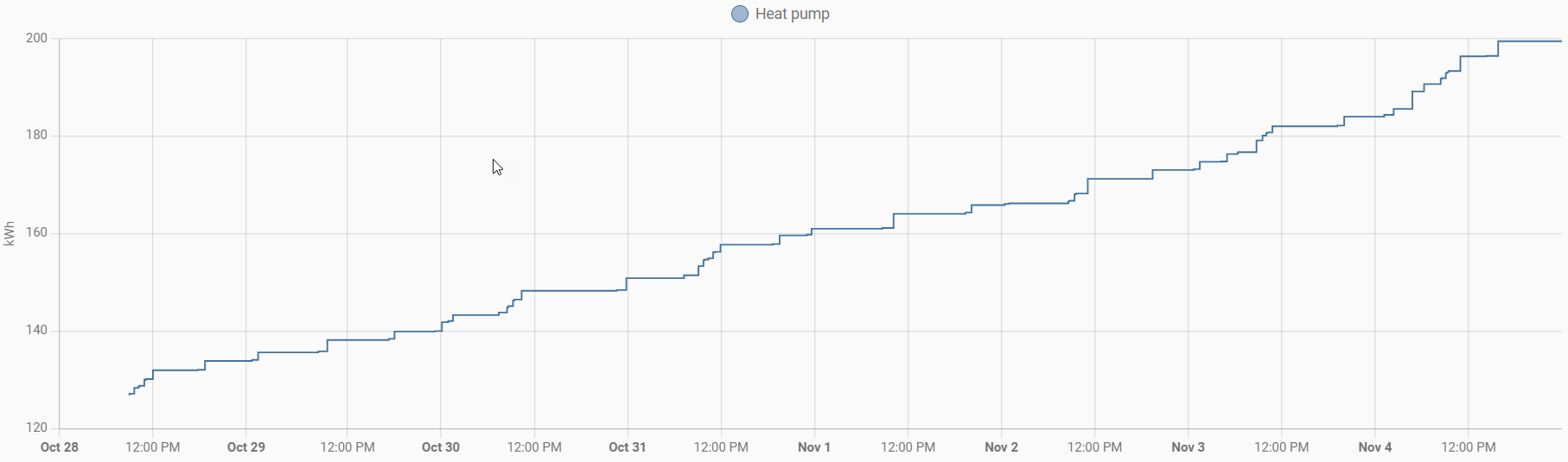
Leave a Reply